This is a Free Online Tool to Compress JPEG Images to lowers file sizes.
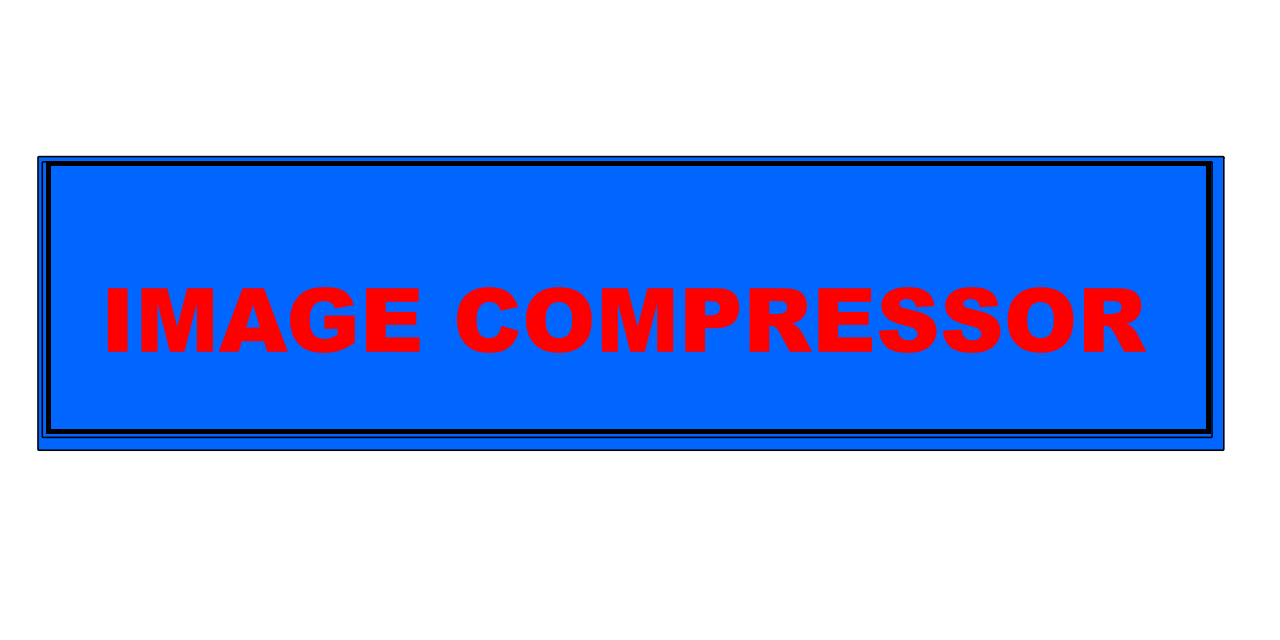
How to Convert PNG to JPG Effortlessly
- Select the PNG image file that you want to transform into a JPG format while maintaining optimal quality.
- Click on the "Upload Image" button to begin the uploading process, which will start instantly.
- Once the upload is complete, our tool will automatically convert your PNG file into a high-resolution JPG format.
- Click on "Download Image in JPG" to save your newly converted image file directly to your device at no cost.
Why Should You Convert PNG to JPG?
What are the benefits of converting PNG to JPG?
Converting PNG files to JPG format can be highly advantageous, especially if you work with a large number of images. JPG files occupy significantly less space compared to PNGs, making them more efficient for saving storage, uploading images online, and sending files via email.
Another key benefit is compatibility. JPGs are widely accepted across all platforms, devices, and applications, making them more versatile. PNG files, while excellent for maintaining image transparency and high-quality graphics, might not always be the best choice due to their larger file sizes and limited support on some platforms.
Moreover, JPG compression algorithms ensure that images remain visually appealing even after compression. This is crucial for web applications, social media uploads, and professional documentation where a balance between quality and file size is necessary.
In conclusion, converting PNG to JPG is an effective way to optimize images for various purposes, from reducing storage consumption to improving compatibility and file-sharing capabilities.
PNG vs. JPG: Which Format Best Suits Your Needs?
Understanding the differences between PNG and JPG formats.
Both PNG and JPG formats serve different purposes in the digital world. Knowing their distinctions helps in choosing the right format for your specific needs.
PNG (Portable Network Graphics): PNG is a lossless image format, meaning it retains all original data without compression artifacts. It is best suited for logos, illustrations, and images that require a transparent background. However, due to its high-quality nature, PNG files tend to be much larger in size.
JPG (Joint Photographic Experts Group): JPGs use lossy compression, meaning some image data is reduced to achieve a smaller file size. This format is commonly used for photographs and web images, where file size optimization is more important than maintaining every pixel of the original image.
Ultimately, if you need high-quality images with transparency, PNG is the way to go. However, if you are looking for smaller file sizes and broader compatibility, JPG is the ideal format.
Step-by-Step Guide: Convert PNG to JPG for Free
Converting PNG files to JPG format can be done quickly and effortlessly using online tools and software.
- Choose an Online Converter: Use a reliable PNG to JPG converter like Convertio, Adobe Express, or Fotor.
- Upload Your PNG File: Drag and drop your PNG file or select it from your device storage.
- Set Your Preferences: Some tools allow you to adjust compression settings to control the quality and file size.
- Download Your JPG File: Once converted, simply click "Download" to save the optimized JPG image to your computer or mobile device.
For those preferring software solutions, programs like Adobe Photoshop, GIMP, or Microsoft Paint allow users to manually convert PNG images to JPG with full control over quality settings.
Ensuring Image Quality During PNG to JPG Conversion
How does image quality change when converting PNG to JPG?
While JPG compression reduces file size, it can sometimes affect image quality. However, using high-quality compression settings helps retain most of the details while still achieving a smaller file size.
To ensure the best results, choose an online tool that offers adjustable compression levels. This allows you to find the perfect balance between image quality and file size.
Additionally, always keep a backup of your original PNG file in case you need to revert to it. By following best practices, you can convert PNG to JPG effectively without significant quality loss.
Various Methods to Convert PNG to JPG
There are multiple ways to convert PNG files into JPG format, depending on your preferences and tools available.
- Online Converters: Websites like Convertio and Fotor allow quick and easy PNG to JPG conversion.
- Photo Editing Software: Adobe Photoshop, GIMP, or Microsoft Paint provide more control over the output quality.
- Mobile Apps: If you’re on the go, apps like Snapseed and PicsArt offer image format conversion with additional editing options.
- Manual Browser Method: Some browsers allow you to open a PNG file and use "Save As" to convert it into a JPG format.
Regardless of the method chosen, PNG to JPG conversion is simple, effective, and accessible for both personal and professional needs.
Conclusion: The Best Way to Convert PNG to JPG
Converting PNG files to JPG offers numerous benefits, including reduced file sizes, better compatibility, and improved upload speeds. Whether you use an online converter, image editing software, or mobile apps, the process is quick and efficient.
By following the step-by-step guide provided above, you can ensure high-quality conversions while optimizing your image files for various purposes.